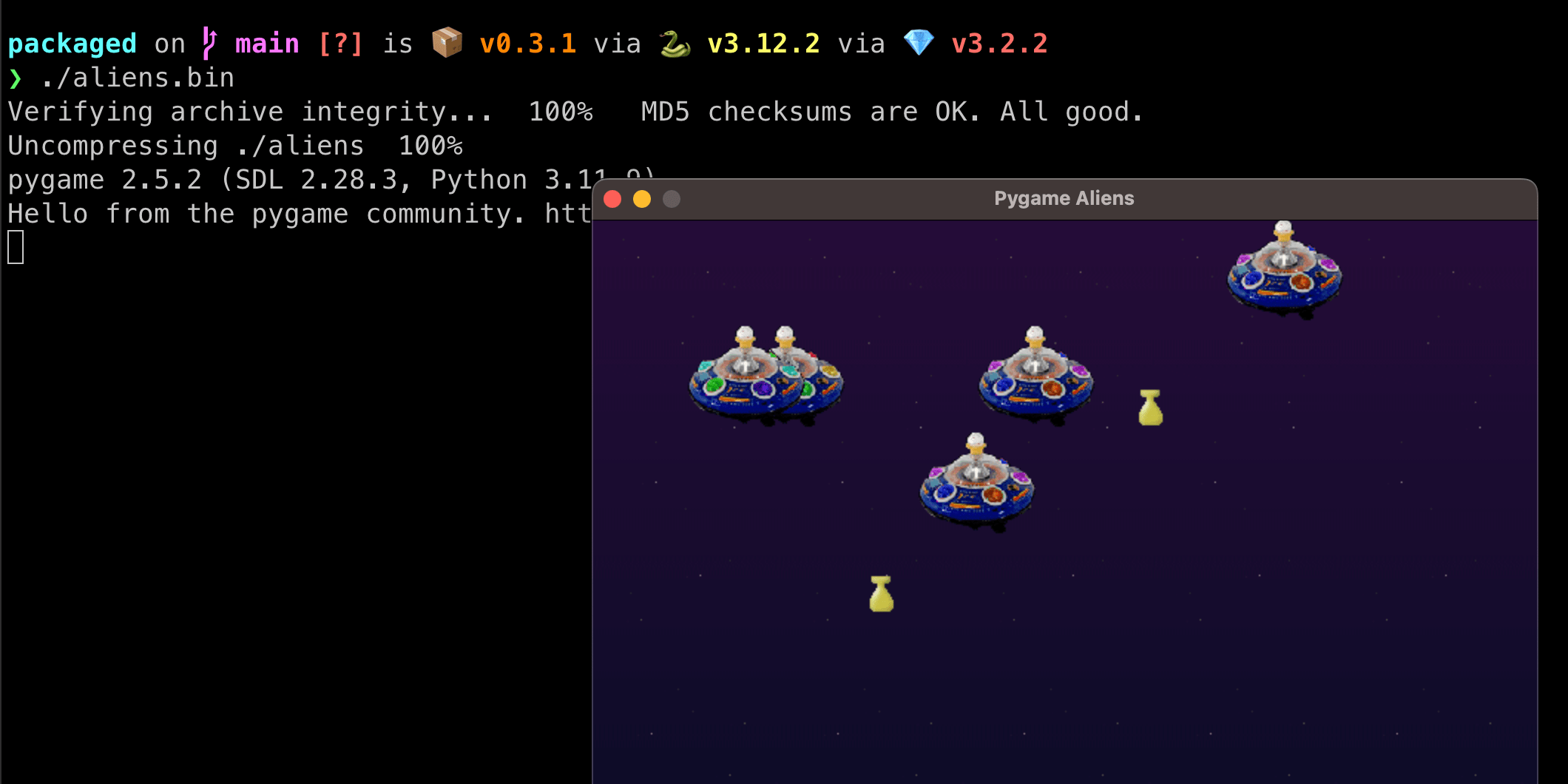Prelude
A year or so ago, I stumbled upon this repository called python-build-standalone. And this was a *ridiculous* thing to stumble upon.
This repository essentially contains portable Pythons. Python interpreters that can be unzipped into any folder, and they just work.
This immediately sparked some weird ideas in my head. I also found a way to use this package at work!
But first of all, I decided to build yen.
The first puzzle piece: yen
yen was my idea of a pyenv replacement. While also being incredibly simple.
What pyenv promises is being able to install any version of Python on any
machine. Well, so long as that machine has the dependencies to build Python. And
that's the big problem with pyenv: it kinda sucks.
Not only does it build Python from source on your machine, so it's not as straightforward as one would think... it also is notorious for the compiled Pythons being different from the official releases in slight ways.
yen on the other hand, simply downloads one of these pre-built Pythons, throws
it in the ~/.yen_pythons folder in your home directory, and voila. You now
have Python on your machine.
$ yen list
Available Pythons:
3.12.3
3.11.9
3.10.14
3.9.19
3.8.19
$ yen create -p3.12 venv3
Created venv3 with Python 3.12.3 ✨yen also supports windows! 2 for yen, 0 for pyenv.
I happily replaced pyenv with yen in my life and moved along.
I should note that the
ryepackage manager's abilities to download Python is essentially backed by the same technology. Howeverryecan do a lot more.
The second puzzle piece: makeself
Then a few weeks ago, I found makeself.
makeself is a tool that can create self-extracting archives. This
basically means that instead of creating a zipfile that you have to extract and
then find what item to run inside it, makeself will embed the zipfile inside
a bash script, that will extract itself and then run the command to run the
extracted file.
It's a beautiful piece of tech, and it works flawlessly. And as soon as I learned about it, I knew what I had to do: self-contained Python programs.
The finale: packaged
So packaged literally just does this:
- Use
yento download a specific Python version inside your project directory, - Install your project inside the downloaded Python, with a command that you provide,
- And package up the whole project with
makeselfto create a self-extracting executable, alongside your startup command that also points to the packaged Python version.
In essence, it's just a zipfile of your project with a Python interpreter that extracts and runs itself.
You can package your project into a single file with something as simple as:
packaged ./myapp 'pip install -r requirements.txt' 'python myapp.py'It started as 100 lines of code. And it works so well.
Check the demo website here: packaged.live
It contains GUI applications with various C and Python dependencies, TUI apps, CLI apps, you name it. All packaged as a standalone executable, for MacOS and Linux, supporting 64-bit x86 and ARM.
I know, I know. I'm working on Windows support.
Is this the whole project? Maybe. Unless you use it, and you find bugs. And I'm sure you'll find bugs. I found a couple myself!
So try out packaged, and stop worrying about how to ship this Python app
to your users.
Special mention: PyOxidizer
PyOxidizer is essentially a more complex, more capable version of what I've built, while it's not as straightforward as one command, but it lets you have a lot more complicated build setups, you can embed Rust code in your built executable, and a lot more.
Unfortunately, it seems it's not under active development anymore though.
So if your usecase calls for it, you can pull out PyOxidizer as your preferred packaging tool as well.
What else
If you've read my blogs before, I swear I haven't stopped writing blogs. I have at least 3 articles that I started and never finished in the past 2 years. Some of them are basically complete. So there is a decent chance that you might find one soon. So, subscribe to the newsletter!
Oh, and if you want to talk, I'm most easily reachable on twitter.